Microsoft Office 365
Microsoft Office 365 is a service provided by Microsoft through your TAMIU email account. Students have access to the online version of Microsoft Office 365 Suite and may download and install a desktop version.
Installing Microsoft Office 365
TAMIU Students may download and install a desktop version of Microsoft Office on their MacIntosh or Windows PC. To install the program visit dusty.tamiu.edu and login using your Dusty credentials (Staff: please visit https://mail.tamiu.edu/ to access your email). Once there, click on the nav bar (the nine dots icon at the far left) to open the app launcher, and click on the Office 365 link.
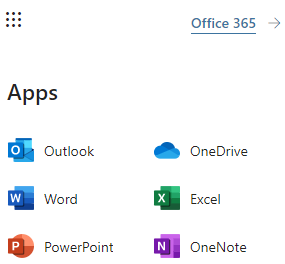
On the following page, click on the Install Office button and select Office 365 apps to download the installer. Once the installer is downloaded, open it and follow the instructions to install Microsoft Office.
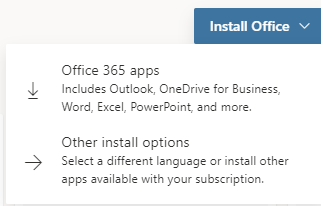
Contact the Help Desk for technical support.
Contact Us
Office of Information Technology Help Desk
5201 University Boulevard, Laredo, TX 78041