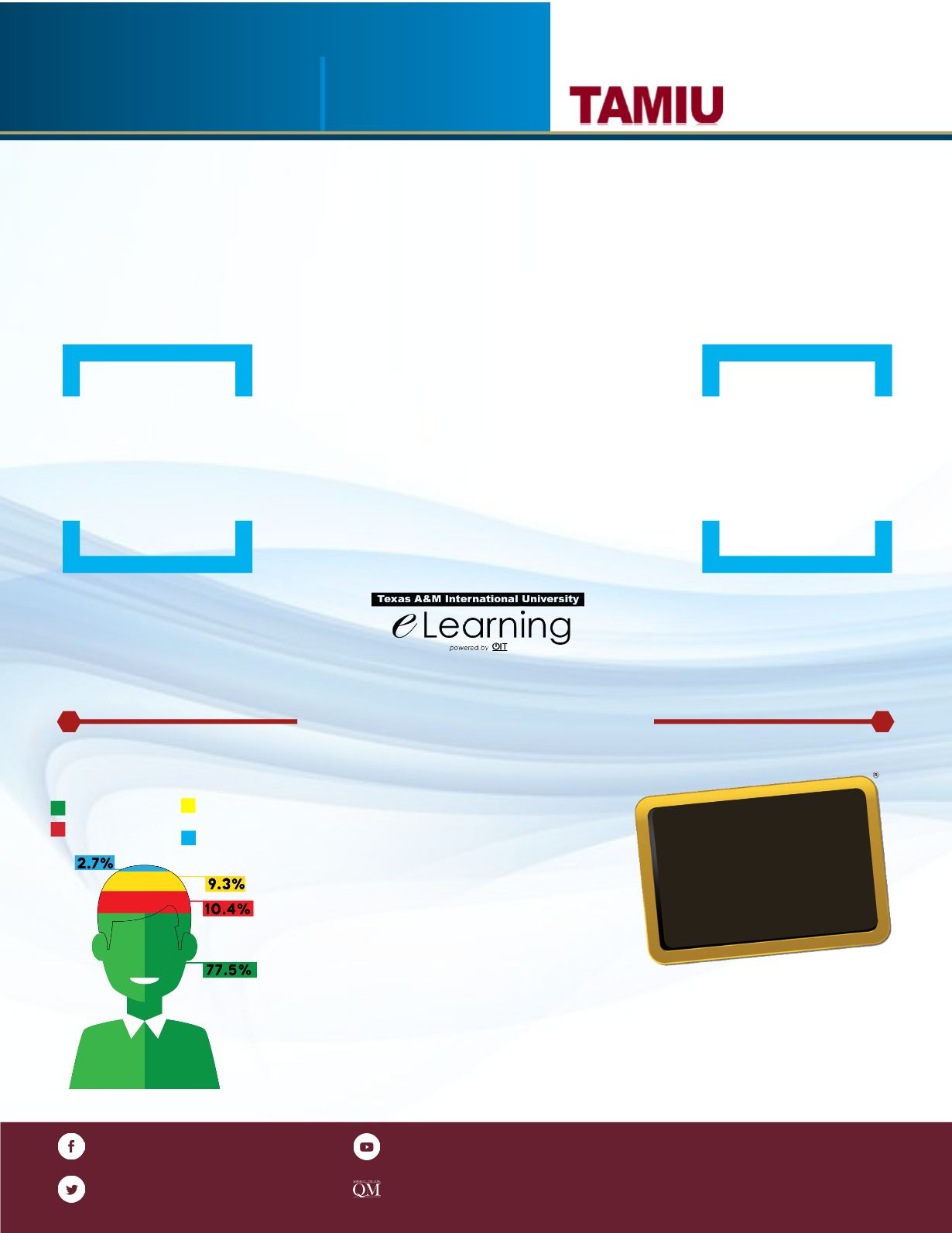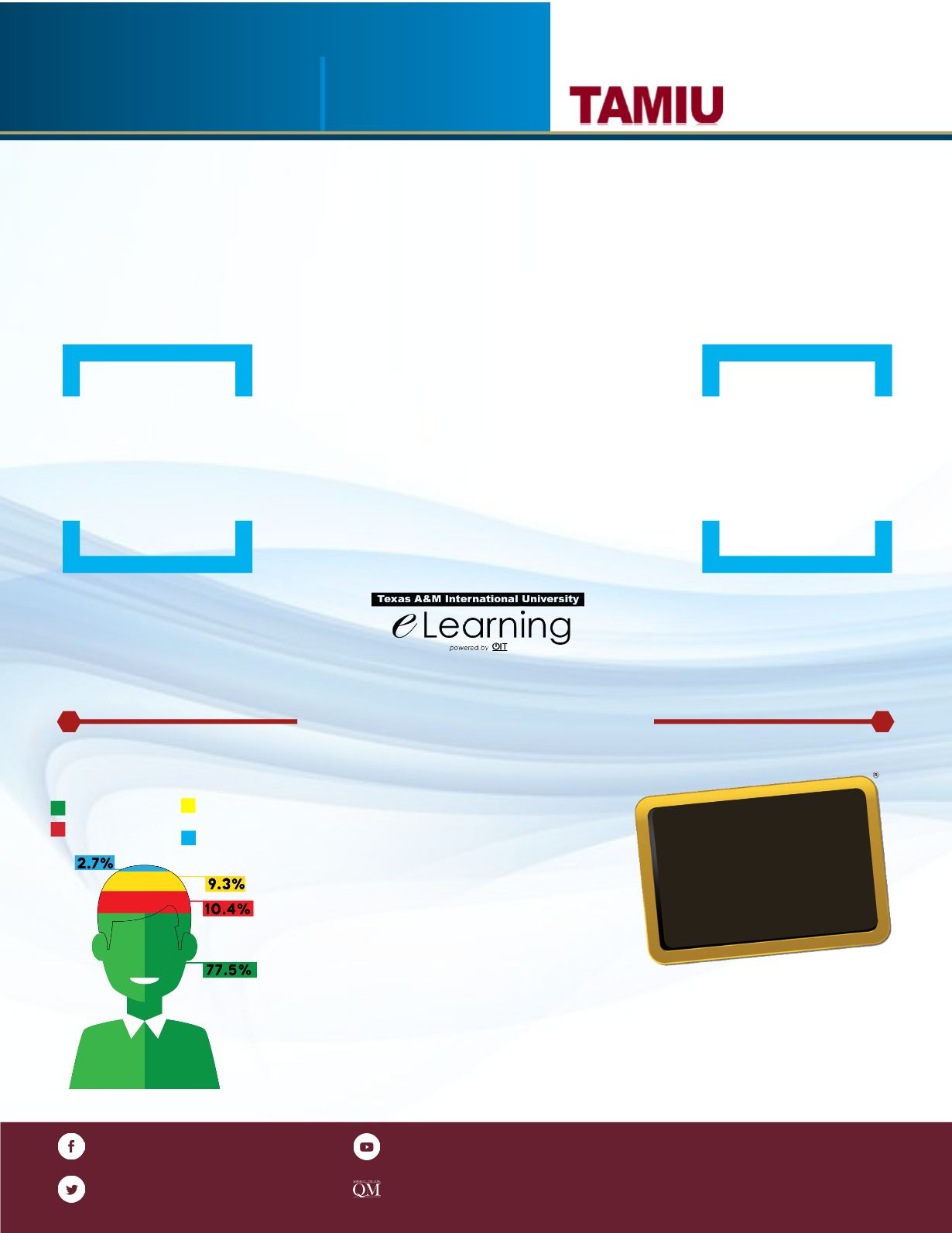
CONTACT INFORMATION
Sue and Radcliffe Kilam Library 259
956.326.2792
facebook.com/txamiu.oit
youtube.com/user/TAMIUeLearning
tamiu.edu/qm
twitter.com/tamiu_elearning
F A C U L T Y
S U P P O R T
S T U D E N T
S U P P O R T
L E A R N I N G O P P O R T U N I T I E S
Students trained
Faculty trained
83 Trainings offered
to students this year
270 Trainings offered
to faculty this year
1,269
553
2015-2016
2015-2016
C O N S U L T A T I O N S
STUDENTWALK-INS
BLACKBOARD
TECHNOLOGY
SUPPORT
INSTRCTIONAL
TECHNOLOGY
OTHER
405
faculty
WALK-INS
Faculty and students alike visit
eLearning for variety of reasons.
One of the key ways to receive
support from Instructional
Technology and Distance Educa-
tion is to come to KL259 and ask
for help. In the past year there
have been 405 occasions when
faculty have Walked-In for as-
sistance. During the same time
period 182 students Walked-In.
Faculty typically looked for sup-
port with Blackboard, Instruc-
tional Technology like SoftChalk,
VoiceThread, Adobe Con-
nect and BlueJeans video
conferencing software or
our new captioning ser-
vice Rev.com. Students
have different requests.
Students came for
assistance with specific
questions on Blackboard.
Examples include how to
create a thread for Discussions,
or how to view content using the
Calendar or What’s New. Some
want to create their personal
Avatar or view an originality re-
port from TurnItIn. Both faculty
and students have questions
about general technology.
The Instructional Technology and
Distance Education department
provides trainings and workshops
for both faculty and students.
Faculty trainings, workshops and
boot camps cover educational
software including all facets of
Blackboard; discussions, rubrics,
assignments, tests, as well as,
Respondus, SoftChalk, Echo 360,
amongst others. Technology
services trainings are offered
for accessibility, quality assur-
ance, lecture capture, and video
conferencing. All of the trainings
help faculty ensure an engaging
and rich learning experience for
TAMIU students. Students typi-
cally need training with Black-
board navigation, as well as how
to use educational software from
the students’ perspective. Other
hot topics are Atomic Learning
and Office 365 – The Cloud.
2015 - 2016
Annual Report
10