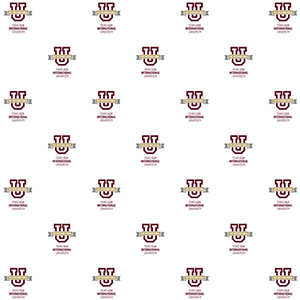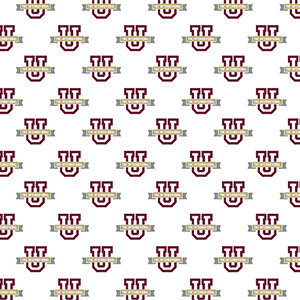These Virtual Backgrounds can be downloaded for use in WebEx and Zoom applications. Select the image you prefer and launch within your video conferencing application. These backgrounds are to be used for University business only. For additional information on installation specific to your device and preferred platform, please visit these dedicated links:
Users may see image flipped. Image transmitted is correct-facing.
If you have questions, please email prmis@tamiu.edu.
Download instructions
Mac and other browsers
Select the desired image. Your system will download the file automatically.
Windows
Right mouse click on the desired image and select "Save Target As" from the contextual menu. A "Save As" window will then ask for a location to save the document to on your computer. Please save the file without changing the ".jpg" extension.